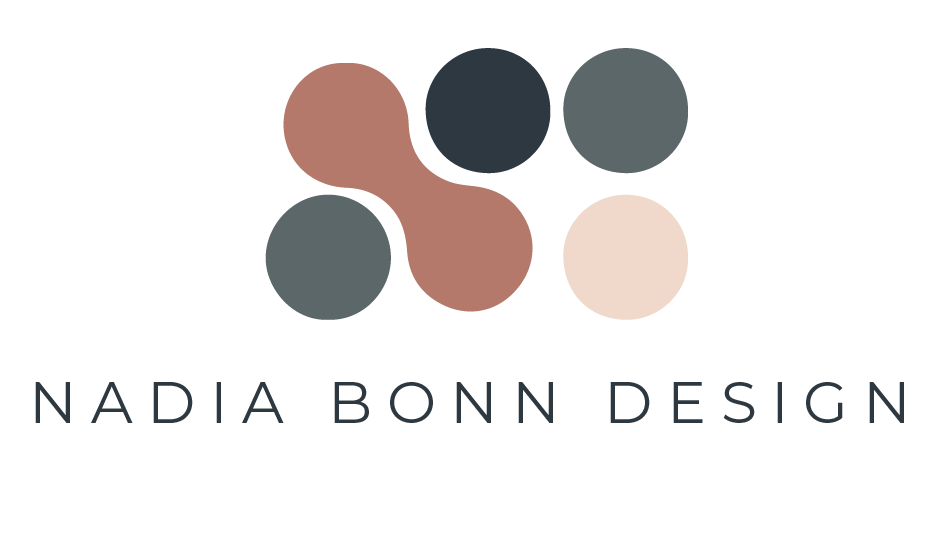The objective of this assignment was to create a character using geometric shapes and color fills in Adobe Illustrator.
I love drawing and caring for plants and so I created this cute little potted cactus character with an expressive kawaii inspired face.
I used the eclipse and polygon tool to create shapes and then I layered and rotated them too. I used the direct selection tool to manipulate the elipses and I used the rotate tool to create the pink flower. I learned the keyboard shortcut for arranging the items which is command and then the brackets [ ] I used that a lot.
Choosing the right colors was difficult and I'm not completely happy with the ones I used. If I were to do it again, I would pick different colors to make it more appealing. Overall, I'm happy with how it looks and I think it would make a cute sticker.