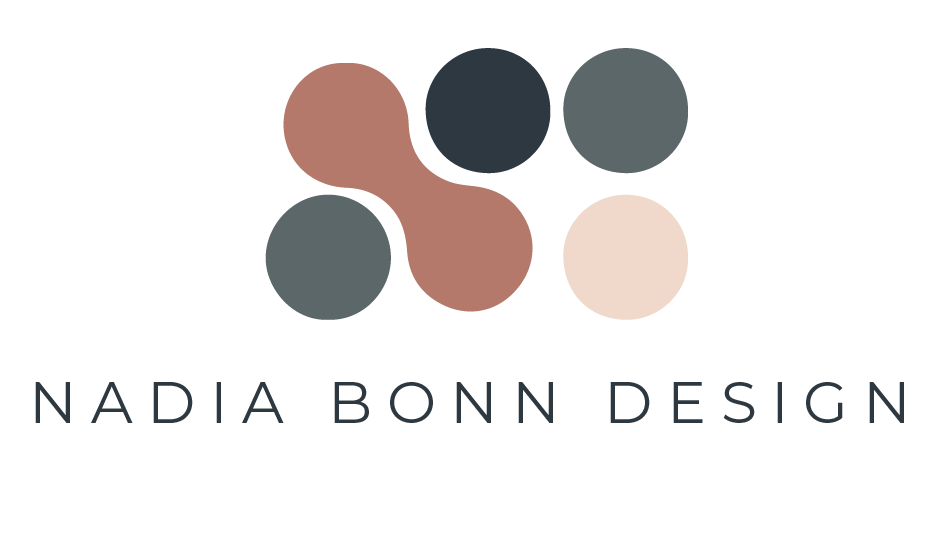The objective of the assignment was to create a realistic gradient mesh illustration that accurately represented the reference image while showcasing proficiency in the gradient mesh technique.
For this assignment I chose a smooth and shiny cherry to bring my vision to life. I created a Template Layer and embedded the cherry, then used the pen tool to craft a Mesh Frame for each part of the cherry and apply the gradient mesh. To add some depth and dimension, I utilized the laseau tool and the direct section tool with the eyedropper to color the fruit, though I must admit, shading proved to be quite the challenge. While I aimed to match the colors as closely as possible and get them in the perfect placement, I know there's always room for improvement.
Now that I know how to use the gradient mesh, I might opt for a more complex fruit, like a plum with its striking purple exterior and vibrant orangey-yellow interior. Nonetheless, working with the cherry was a great opportunity to develop my skills with the gradient mesh tool, and I'm satisfied with the results.