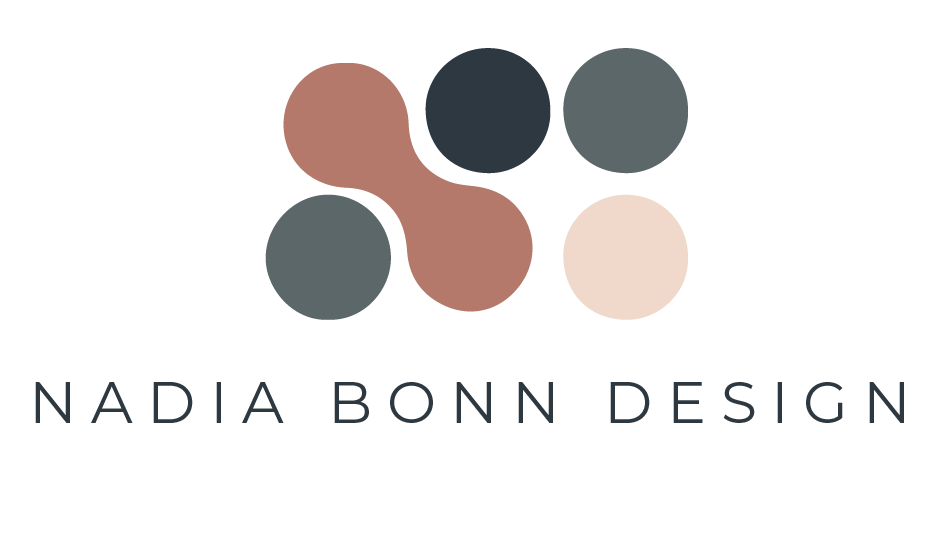The purpose of this assignment was to Create a scene using 3 original symbols and manipulate them with tools like Symbols Sprayer and Symbol manipulation tools to complete the illustration.
After a festive holiday season filled with too much candy, I resolved to cut back on my sugar intake and have been doing quite well. However, it appears that my subconscious mind has been secretly yearning for candy! I decided to compromise and turn my candy craving into art. Maybe if I can't eat the candy, I can at least make it look pretty.
First I created my favorite candy, gummy bears, but admittedly, I have a soft spot for their worm-shaped counterparts. I also made wrapped candies and gumdrops, which are undoubtedly the cutest of the bunch. However, using the Symbols Sprayer tool proved to be quite challenging. Frankly, it was frustrating that I couldn't adjust or move a single symbol once sprayed or modify its size. Instead, it seemed to randomly spray them everywhere, which doesn't align with the precise placement capabilities of Illustrator. Despite my valiant efforts to salvage the piece with some rotation and scaling, the outcome was underwhelming. However, I did manage to salvage some pride by adding a playful typeface that reads "I want candy," and a gradient background that gives the impression of depth.
While the Symbols Sprayer tool can be useful when one is using the same element multiple times, I dislike that I don't have complete creative control. In hindsight, if I were to tackle this assignment again, I would opt for a snowy scene or a flower field.